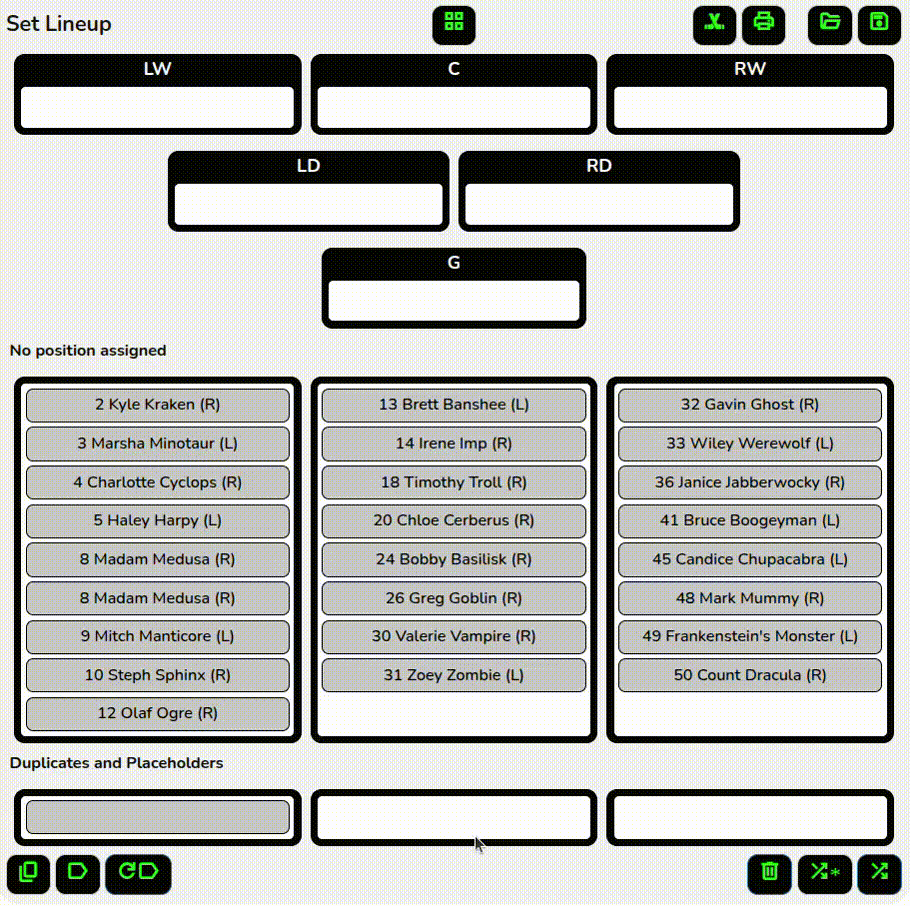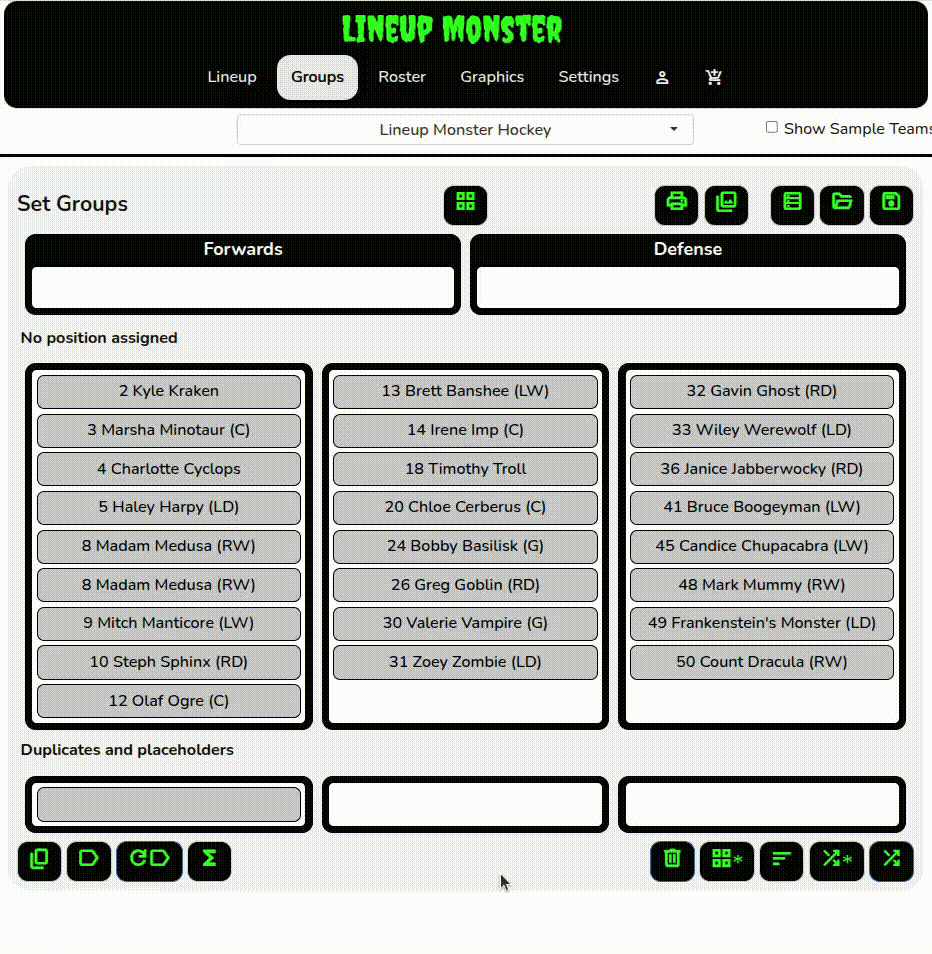Randomization
On both the Lineup and Groups tabs, you can randomize your entire roster across all positions or groups by clicking on the shuffle icon at the bottom right.
For more control, you can click on the shuffle* icon next to it to bring up a dialog box. Here, we’ll walk through each set of options
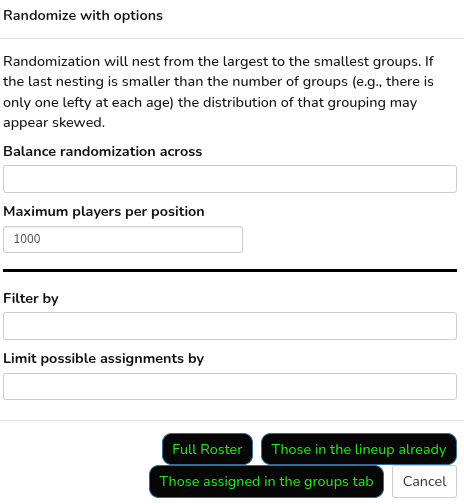
Note that all of the options can be combined. However you may get odd behavior if you ask for conflicting things.
Balance randomization across
This section lets you balance your randomization based on a column, the position set in the lineup, or the group currently set.
So, for example, if you are creating a dark vs. light scrimmage, you could balance the randomization to make sure that each team as the same number of young/old players or players from each position.
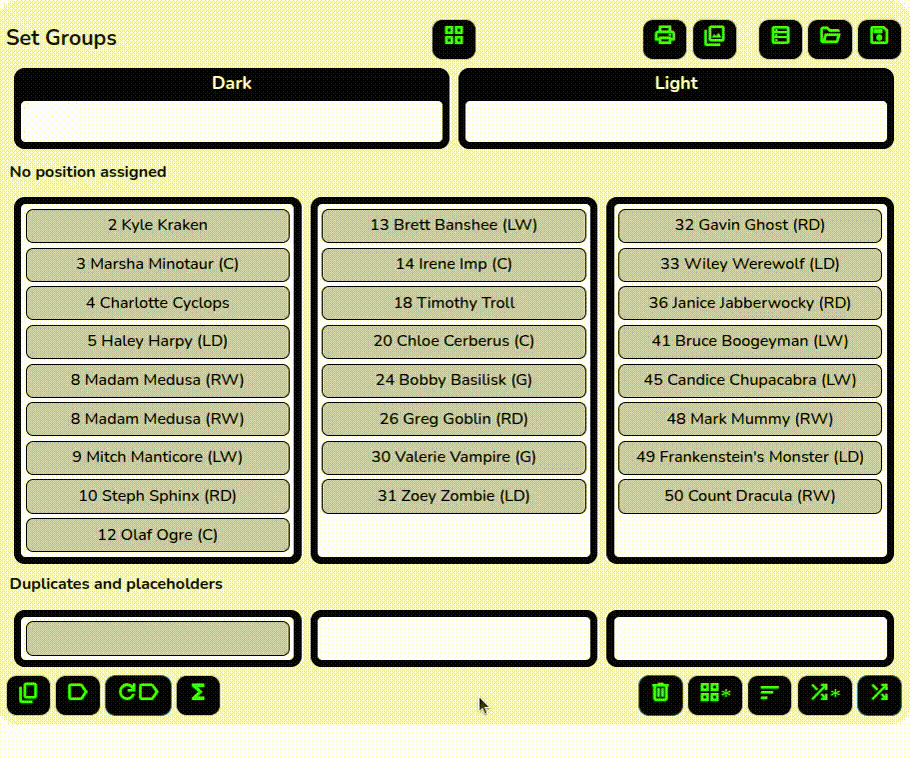
Maximum players per position/group
This lets you limit the number of players assigned to each position/group. For example, if you set this to two, you could assign a starter and backup to each position randomly