Duplicates and Placeholders
The content_copy icon opens a dialog to set duplicates and placeholders for your lineup.
Changes you make in this dialog are only reflected when you click the “Set Duplicates and Placeholders” button at the bottom of the dialog.
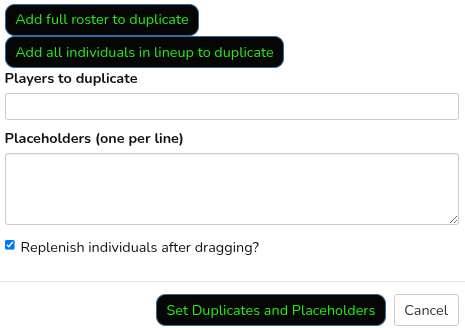
Duplicates
Duplicates are useful if you need a player to serve in more than one group or position. For example, if they are the backup at both halfback and slot receiver.
You can add a specific player (as in the example) or players when you only need a small number to be duplicated. Or, you can click the “Add full roster to duplicate” if you want everyone available to duplicate or “Add all individuals in the lineup to duplicate” if you want those who’ve been assigned at least once.
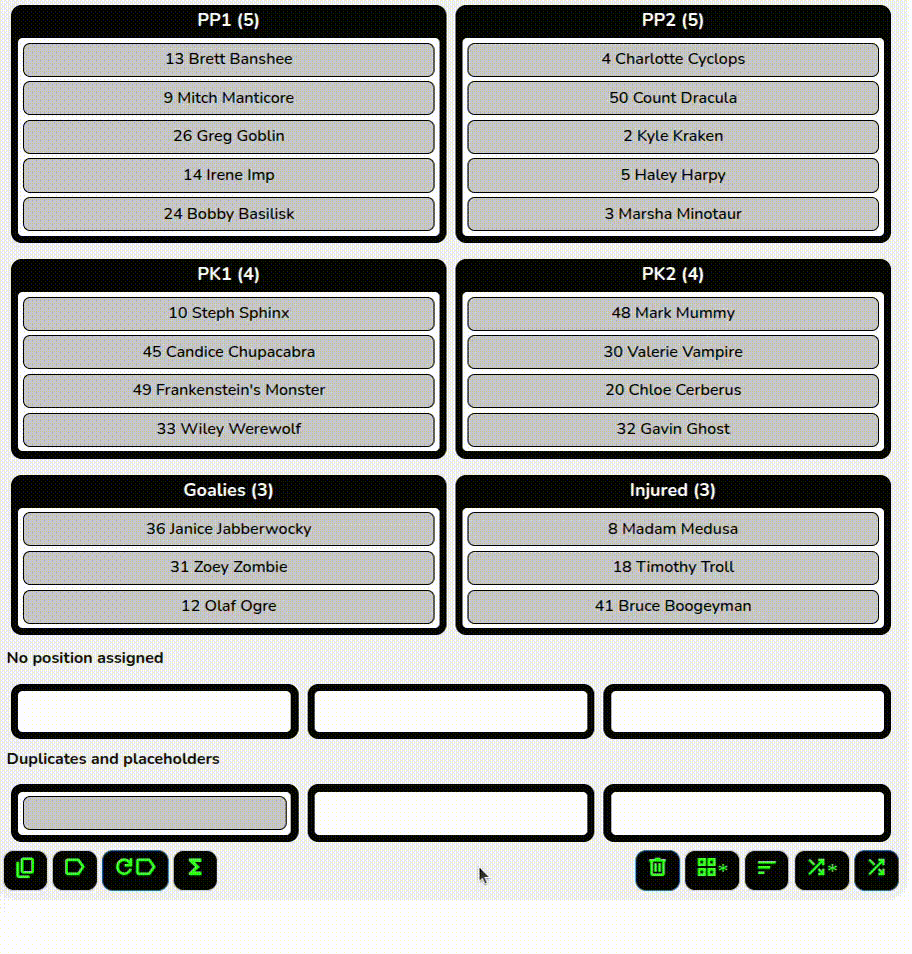
Placeholders
Placeholders allow you to insert something into the lineup that isn’t on your roster. This could be something like “Sub Player” or “Injury fill in” if you just want to note that you have a plan. You can also use blanks to create structure within groups or positions (e.g., separate the boys and girls in a group).
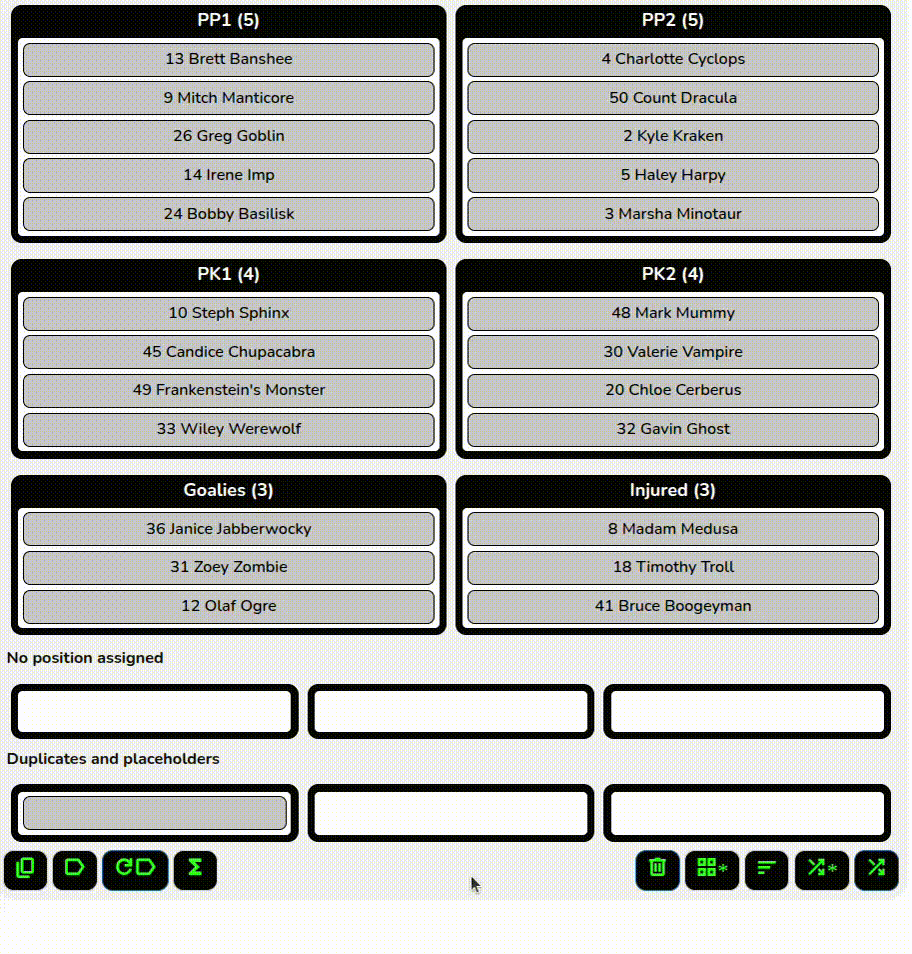
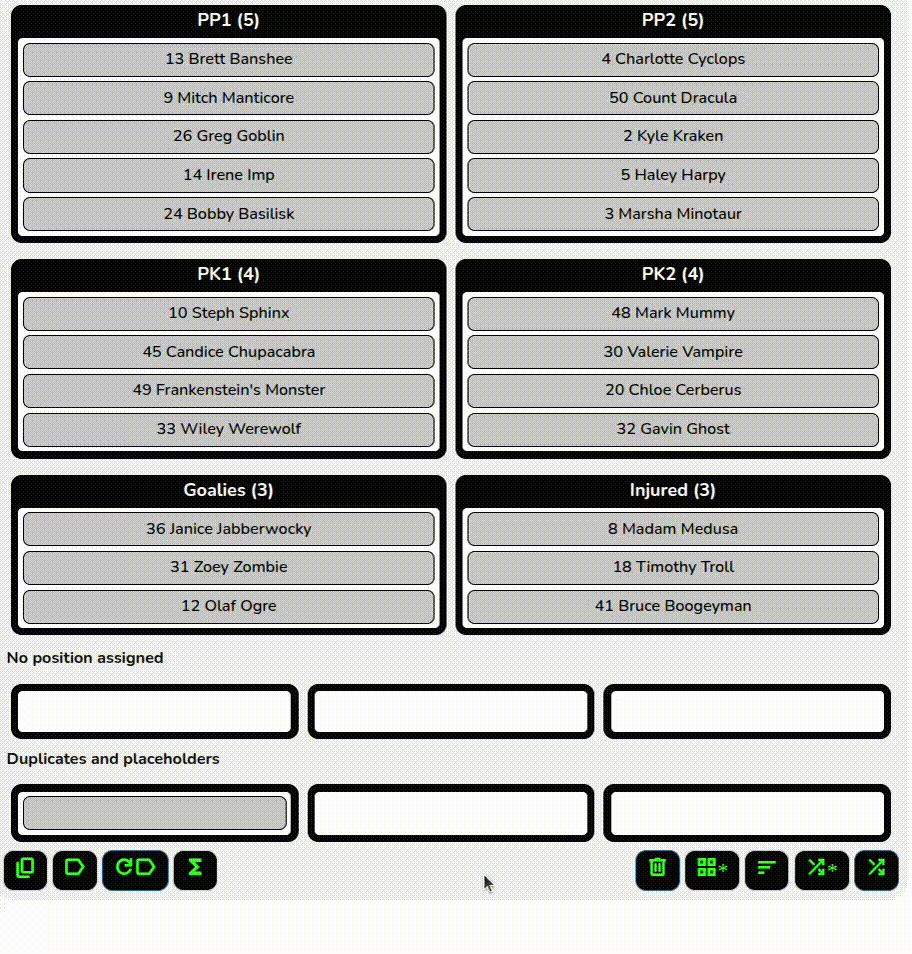
Replenishing
The check box for “Replenish individuals after dragging?” controls whether or not duplicates and placeholders are always available. When they are set to replenish, another copy of the duplicate/placeholder will appear as soon as one is gone. When they are not set to replenish, then only that specific copy of them can be added.