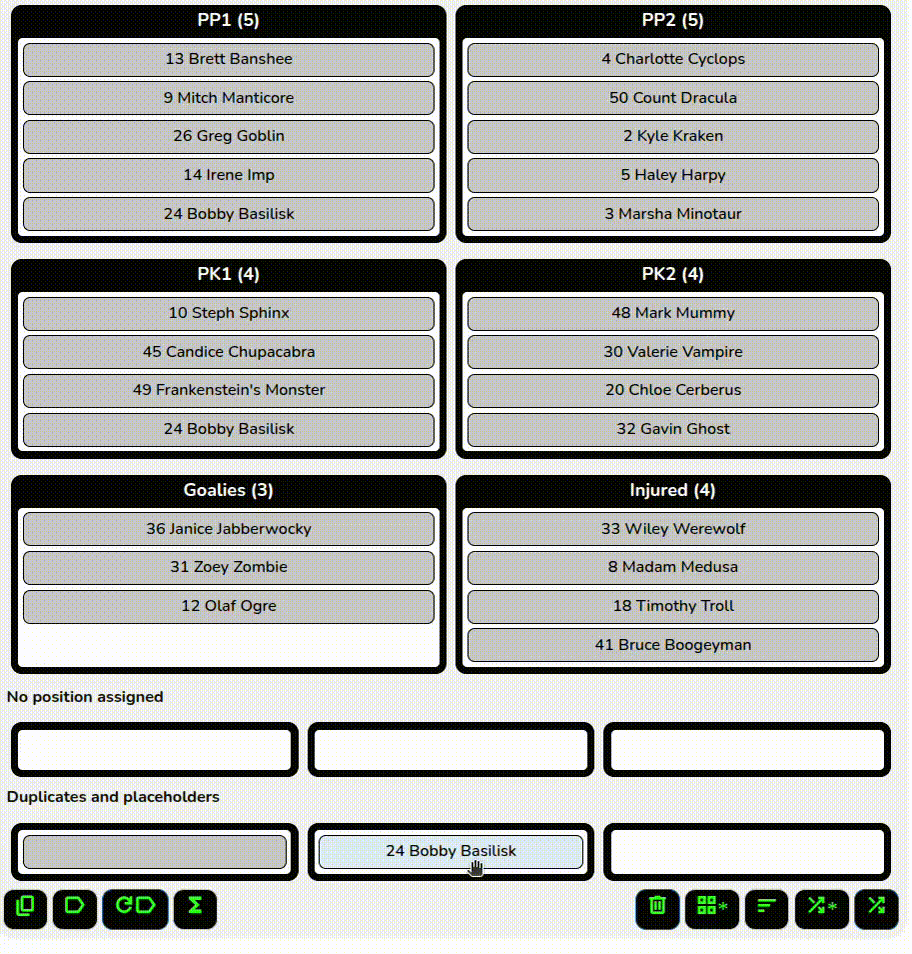Labels
The label icon will open the labels dialog and let you customize how players are displayed on screen.
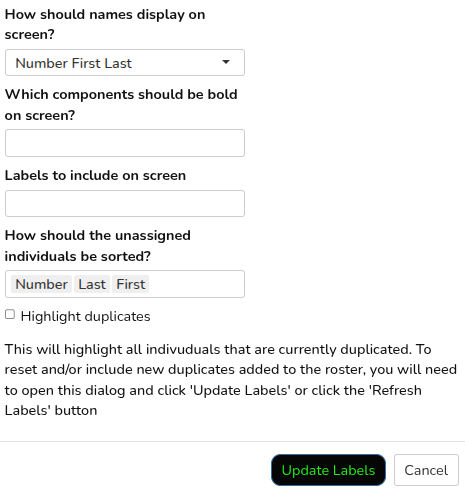
Labels to include on screen
This dropdown lets you pick any roster column or the current position/group of a player. You can also display the rank order within groups or across all groups. This allows you to quickly scan where breakpoints in groups might exist.
Note that the rank order does not automatically update when moving players. You may need to click the refreshlabel icon to trigger a refresh if you use rank order labels.
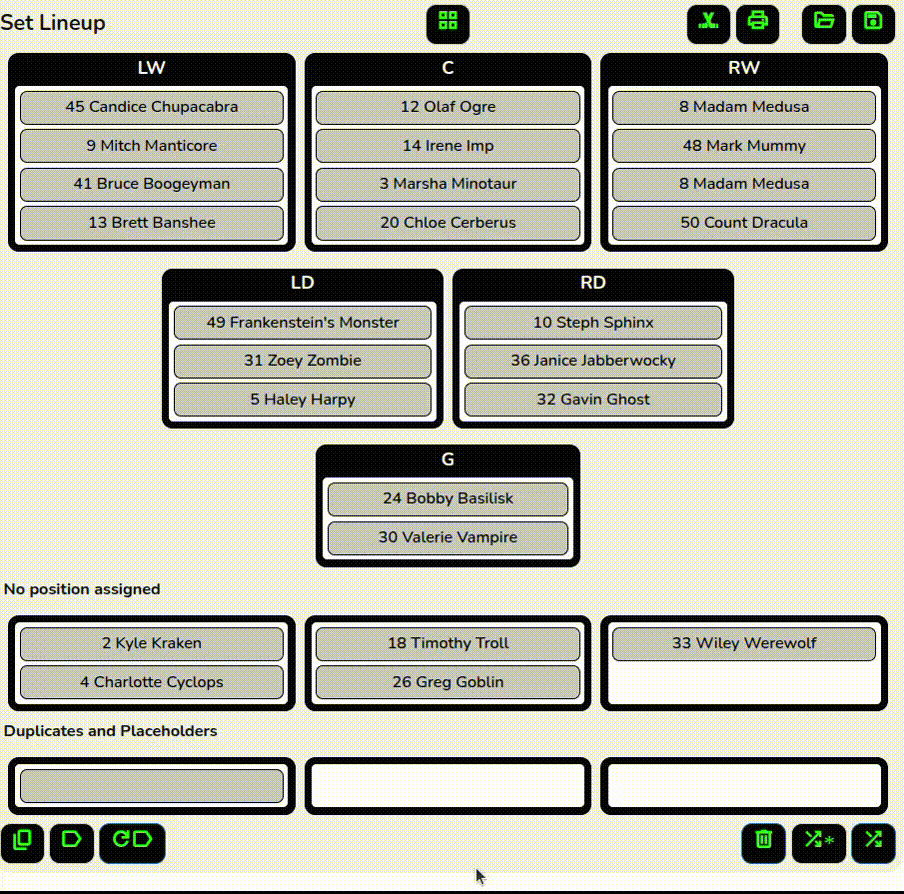
How should the unassigned individuals be sorted?
This dropdown lets you pick any roster column or the current position/group of a player. This then sets the sort order of the unassigned individuals that will be applied any time the labels are reset or a refreshlabel refresh is triggered. This lets you sort players in a way that can facilitate roster placement